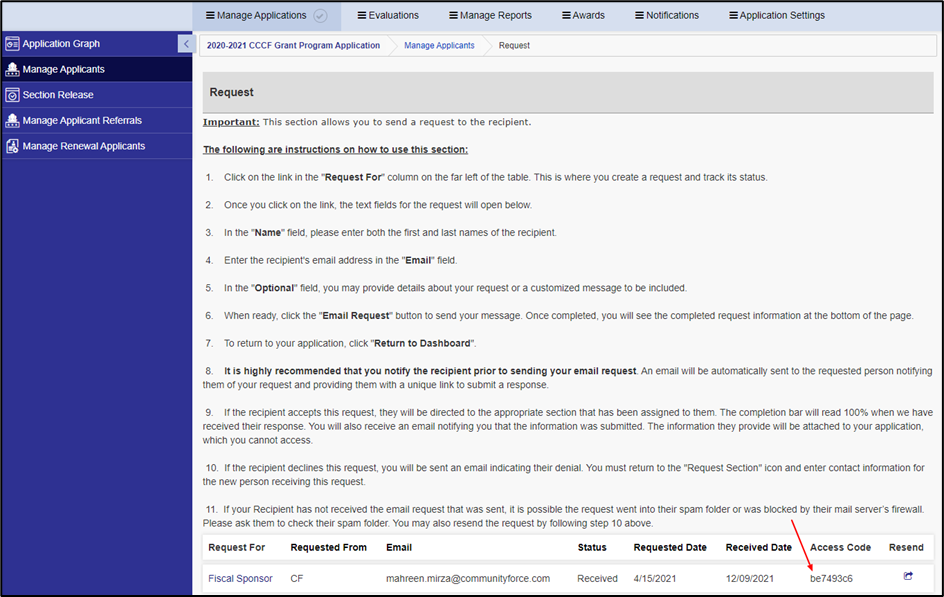Please ask the recommender to try to open the link in another browser or else can also log in through nominator login using the access code provided in the email. If the recommender has not received the access code, then the admin can provide it by following the below steps.
Step 1: Under the Manage Applicants screen (accessible once you click on the application name), search for the applicant for which the recommender is trying to submit the request section(s).
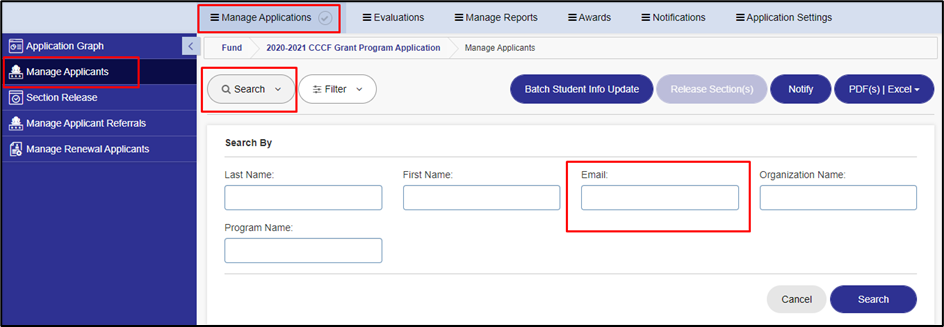
Step 2: Scroll the bottom bar to the right and click on the links under the Requested/Received columns.
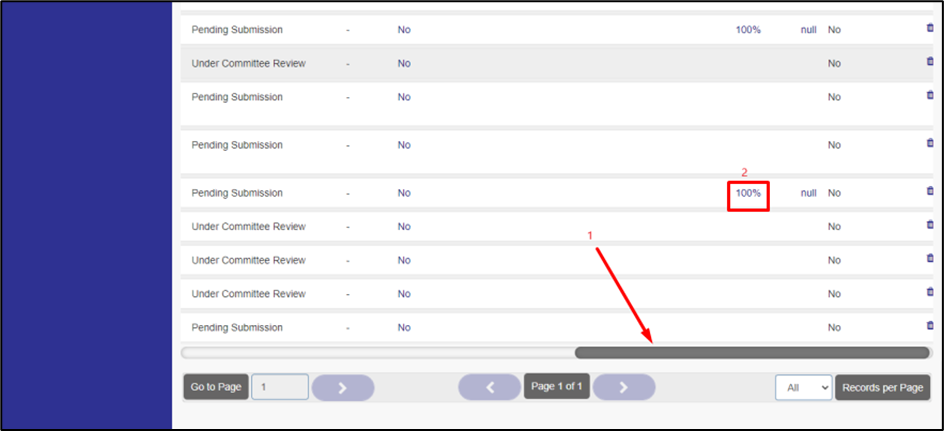
Step 3: Scroll down the page to view/copy the access code, which will be viewable beside the recommender name and email address.